Keyshape 1.11 adds support for color swatches. It is possible to define solid colors and gradients as swatches and use them in graphics shapes. If the swatch is changed, then all shapes using it will also change. It makes working with colors easier than before. Color swatches can be imported from the Mac System palettes, Keyshape files or Adobe Swatch Exchange (ASE) files, so it is easy to bring existing color palettes to Keyshape.
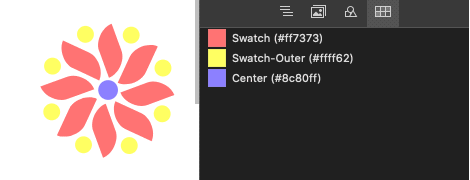
Another addition is the outline view. It makes it possible to view shapes as wireframes. Often, objects are behind other objects and animating them isn’t easy. Outline view makes them visible so that it is possible to select and modify them.
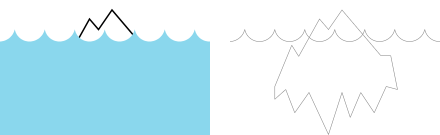
This version also fixes few bugs. See the release notes for details about all changes and fixes.