Safari 17 and macOS 14 Sonoma have stricter file permission rules than previous versions. The result is that Safari can’t always read SVG or Lottie preview files created by Keyshape. This mostly affects users who have enabled “Show features for web developers” in Safari Settings. After pressing the Preview button in Keyshape, Safari shows only an error message:
Safari can’t open the page. The error is: “The operation couldn’t be completed. (kCFErrorDomainCFNetwork error 1.)” (kCFErrorDomainCFNetwork:1)
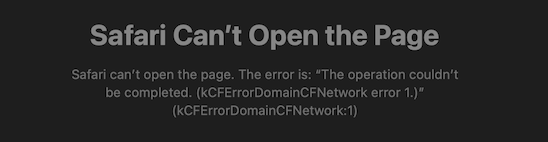
This has been fixed in Keyshape 1.13.1. It has a built-in local web server, which Safari can successfully connect to show previews. The web server runs inside Keyshape and it can serve files only for other apps in the same computer. It doesn’t allow connections from other computers to prevent unauthorized access.
Keyshape 1.13.1 has been released in Mac App Store and is available for all users.