Keyshape supports now CSS shorthand filters. CSS shorthand filters were chosen instead of traditional SVG filters, because CSS shorthand filters can be animated smoothly with CSS. The downside is that only Firefox supports these filters. Let’s hope that other browsers implement them soon. Of course, if you only create animated GIFs or videos, then these filters can be used without compatibility issues.
The filters are the standard ones: Blur, Drop Shadow, Brightness, Contrast, Grayscale, Saturate, Hue Rotate, Invert, Sepia, and Opacity. Here’s an animated GIF with a blurred background and a drop shadow. Yummy!
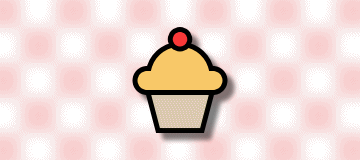
This version also brings another set of user interface improvements. Now, Timeline displays all objects which have keyframes. It is easier to edit the timing of objects when you see them all at once. It may take a while to get used to the new timeline. The biggest difference is that selected objects won’t automatically show up in Timeline. Add keyframes to them and they will be added to Timeline.
Also, the location of Object Tree is now configurable. By default, it is on the right side so that the area for the canvas is maximized. It is possible to move it to the left side in Preferences.
Enjoy the update! If you have any questions or want to give feedback, then you can do it on Twitter.